Evolving and adapting
It's been almost 10 years of development at Headless Studio where we mostly used Unity for creating software, either it was apps, games and even plugins. Unity has served us well but at the same time we always felt that it was a bit of a black box for us since most of our work required tapping into the graphics pipeline, for that reason we were always on the lookout for other options. Suffice to say that we ended up moving to Unreal (although personally I've been fighting against it for many years, and I was clearly wrong for not doing it so sooner).
On the other side, we have a fair amount of Rust in our codebase that we've developed over these last years, and with that in mind we ended up looking at Bevy.
For many years we've been trying to follow the rule of write once run everywhere and Rust + Bevy offered us just that.
I have a 3 year old kid and he likes to play games, mostly on mobile, and although I'm not a mobile gamer per se, I've been eventually following him up and installing games and trying it with him and all I can say is %$&##$&&# those ads!
I know game development isn't easy, it's not cheap and being a indie developer is even harder but come on, what is going on with the mobile ads ecosystem?! Being constantly interrupted by a video or some Google Play popup across many games (probably using the same ad-monetization platforms) is crazy. I personally hate this and I miss the old days where you paid for something and it was yours and that was it, no more bullshit.
So I went along and tried to do the good dad thing and pitched the idea to my business partner Daniel that we could try to create a game that had a gallery where we could add games as we go, aimed for kids of course, and thus keeping the project scope simple.
Since most of these games are in 2D, and although I think we have good overall skills, 2D artwork is not one of them, here comes the adapting part of the story, we decided to try to have all our content AI generated and I have to say it has worked really well for us, even if for larger projects it's not an option, or at least not on its own, I'd say that for many solo-developers or small teams it might do wonders.
We're pretty comfortable with the code side, but it's so much more rewarding when you have a prototype with nice artwork from the ground up! You can argue that there are a lot of 2d assets out there for free, and indeed there are, but using AI allowed me to art direct what I was expecting for this project.
Enough with the small talk and let me show you some of the tools we used.
- Microsoft Designer: Currently in preview mode and outputs the images at 1024x1024 resolution but it gives you plenty of leeway to create some iconic designs. Works really well for creating backgrounds.
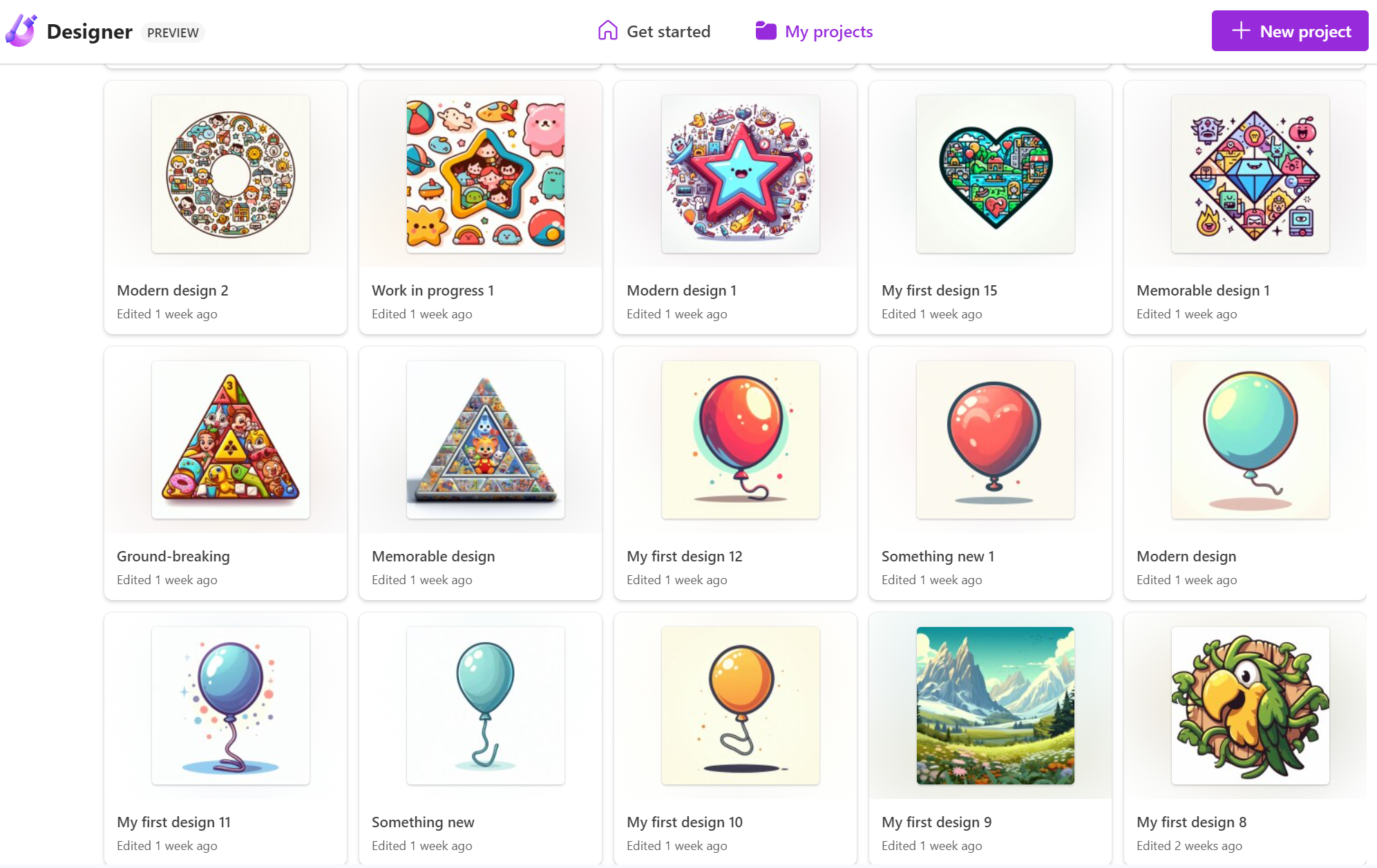
- Suno.ai: Not perfect for environment music but after a while I started to get the grasp of it and was able to give it some good prompts to get some cool tunes.
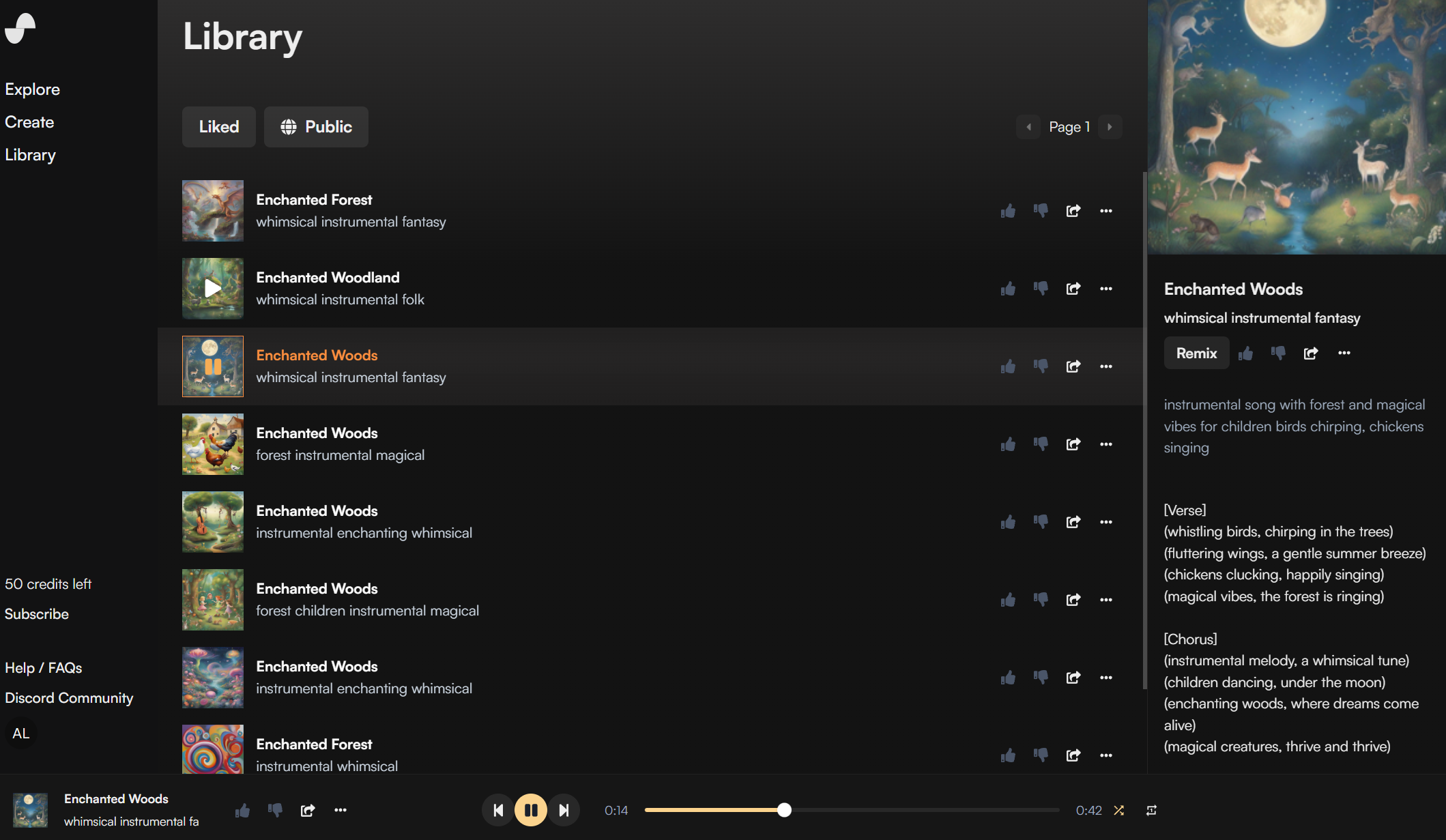
Regarding the artwork we still had to do adjustments, edit, crop, resize, etc. but all in all I was impressed with the speed that we were able to get assets for our simple game. Audio was almost loopable so we just converted it to ogg.
Having that said, we did end up using some other resources which I will link here below:
- Acme font designed by Juan Pablo del Peral, Huerta Tipografica
- Dinossaur numbers by brgfx on Freepik
- Funny fanfare SFX by Pixabay
- Parrot SFX by Luxiyo from Pixabay
- Tap SFX by Luca Di Alessandro from Pixabay
Last but not least we've also been using Copilot as a pair-programmer.
We will continue to add new games to Nagan as time allows it and soon will have an Android build!
Get Nagan
Nagan
No ads game
| Status | Released |
| Author | Headless Studio |
| Genre | Educational |
| Tags | 2D, bevy, Cute, Funny |
| Languages | English, Portuguese (Portugal) |
